Meta (Facebook and Instagram) Business Manager is a powerful tool for businesses of all sizes to manage their assets, ad accounts, and pages in one central place. The platform provides businesses with the ability to organise their marketing efforts, share access with different team members, partners or suppliers, and increase overall productivity. In this blog post, we’ll go over the five best practices to help you better structure your Meta Business Manager and make the most of its features.
1. Set up the right structure:
Before you dive into using Meta Business Manager, it’s essential to plan the structure that works best for your business. Determine how you want to organise your pages, ad accounts, and assets and create a hierarchy that makes sense for your company. Create an overarching business account, and then set up sub-accounts for different divisions or teams. This makes it easier to assign roles and permissions later on.
2. Assign asset ownership:
When you create your Meta Business Manager account, you’ll have the opportunity to add your pages, ad accounts, and other assets to your account. It’s essential to assign asset ownership to ensure that the right people have access to the assets they need to manage. Assign ownership to the appropriate teams or individuals, and make sure these people have access to the assets they need.
3. Assign roles and permissions:
Assigning roles and permissions is crucial to maintaining a secure and organised Meta Business Manager account. Determine the necessary roles and assign them accordingly. For example, page admins should have full access, while editors can make changes to the page, but not add or remove team members. Be mindful of which team members have access to sensitive information and restrict access accordingly.
4. Secure your information:
Facebook Business Manager allows for a range of security measures to keep your information safe. Enable two-factor authentication for your account and ensure that all team members with access to the account use strong passwords. Limit the number of team members with admin permissions to keep your information as secure as possible.
5. Access your Business Benefits:
One of the most significant benefits of using Facebook Business Manager is the ability to access ad account features that would otherwise be unavailable. Take advantage of this opportunity by utilising Facebook and Instagram’s ad targeting and conversion tracking tools. Additionally, Business Manager allows for detailed reporting and analytics, which can help businesses make data-driven decisions.
By implementing these five best practices, your business can effectively manage its Meta Business Manager account. From assigning asset ownership to securing sensitive information, these practices ensure a secure and organised account, contributing to an overall improved user experience. Get organised, assign roles and permissions, set up security measures, and take advantage of the benefits that this powerful tool has to offer. So, start using Meta Business Manager to improve your business’s overall workflow, automate ad targeting, and maximise conversions.
Need a hand? Get in touch with us today, we’d be happy to help you get Meta Business Manager best practices set up in your business!
Get Your Personal Consultation
Get in touch with us today and let’s start transforming your business from the ground up.